What Top Performing F&A Departments Are Doing to Optimize Their Operations
Over this past year, two main topics of discussion for Finance executives has been the impact of the Coronavirus Pandemic on business operations, and the advances in Digital Technology that have driven transformational change on those same business operations.
Both topics are inter-connected, with the pandemic forcing organizations to rapidly adopt a remote operating model, and digital technology enabling it. Beyond helping to make a remote workforce feasible, digital technology offers many other opportunities to optimize your Finance & Accounting operations.
Looking across the Finance & Accounting landscape, we have seen significant improvement in various functions through the adoption of these emerging technologies, when combined with process redesign initiatives. Process redesign and digital transformation go “hand-in-hand”, as simply automating a poorly designed process doesn’t really eliminate the number of exceptions and re-work that often impair operational productivity.
So what are the “real” opportunities, and what is the “real” impact to operational performance and productivity? Let’s look at several key activities within Finance & Accounting:
Managing the Close and Producing Consolidated Financial Statements
According to data compiled by APQC, top performing organizations complete the monthly closing process in half the time (5 days) compared to bottom performers (10 days). What enables a top performing Accounting organization to be that much more efficient than a bottom performer?
Consider the work being done during a typical period close. Balance sheet and account reconciliations to align sub-ledgers and external systems, with variances researched and resolved (or put on hold for further analysis.) Journal entries processed to explain variances or capture transactions that are not systematically categorized. Often, these activities are performed manually, with data downloaded into Excel to capture, research and resolve the transactions. The data is then uploaded back to the ERP to provide the results and details of the analysis.

It is common for your Accounting team to work on hundreds of accounts, reviewing, resolving and documenting everything in a tight window. It is a tedious, grueling process that requires them to work long hours to get everything done, a prescription for inaccuracies creating more work to be cleaned up.
There are many practices that separate Top performing Finance organizations from lower performer, most notably increased levels of process standardization and data governance, “continuous accounting”, and the integration of digital technology to reduce manual work.
Consider the practice of “continuous accounting.” Rather than waiting until the end of the month to perform the reconciliations and data entry that “suck up” the time of your staff during the close, these activities are split into a series of smaller tasks that are scheduled throughout the accounting period in the course of daily work, instead of having them pile up at the end. APQC estimates that F&A organizations that follow this practice have an operating cost 20% lower than those that do not (“Blueprint for Success: General Accounting and Closing the Books”, 2019).
Another key time saver for top performing organizations is the automation of journal entry line item processing. Top performing organizations typically automate 87% of their journal entry line items, compared to 70% of Bottom performers.
How do these organizations do it? Digital technology (a/k/a “Automation”) is how.
Continuous accounting is feasible when you have automated account reconciliation systems (e.g., BlackLine or Trintech’s Cadency or Adra platforms) that will pull data from various data sources, look for common data elements and match corresponding transactions, automatically clearing them. Transactions with variances are segregated, and the Accounting team needs to only focus on these items, not the ones that easily match. The system may also provide “suggested” matches, giving the Accountant a “hint” on where to look for the variance.
And, all of the data and its supporting documentation are contained within the system itself, with all steps logged. No more opening an Excel file and hoping that you picked the right version, and that no one has modified it since your last entry. From a controls perspective, everything is available for subsequent review in one place, facilitating research and the audit process.
In this way, transactions can be reconciled regularly, freeing up your Accounting team to focus on other, higher value activities and analysis.
According to APQC, top performing Accounting organizations manage six times more GL accounts than a median performer! The difference is the use of technology to automate the process, combined with standardizing the structure and rules around the Chart of Accounts.
Financial Closing Management is another feature that provides increased visibility and control over the closing process, essentially automating the “Month End Closing Checklist” and providing real-time views on the status of the activities, capturing everything, including supporting documentation, in one place. Dashboards display performance management data to record the accuracy and timeliness of the individuals in the closing process, and activities behind schedule are easily identified, allowing you to take action. No more 11th hour surprises!
According to APQC, organizations that participate in pre-closing activities and automate manual reconciliations and journal entries require about 20-40% less staff, with a commensurate reduction in operating cost.
Accounts Payable
According to APQC’s “Blueprint for Success: Accounts Payable”, AP staff in Top performing organizations process almost five times the number of invoices as a bottom performer. This translates into an almost equal reduction in the cost per invoice ($2.05 compared to $10.00). Clearly, there are differences in how these two types of organizations operate.
A key differentiator is the use of digital technology to automate the invoice receipt, indexing, coding, processing, and approval process. The term “touchless AP” has become a “hot topic within AP, referring to the extent to which you can receive and process supplier invoices without human intervention.
But the impact of automating AP as much as possible is significant within the organization. APQC reports that 92% of top performing organizations receive invoice line items electronically, compared to 35% for Bottom performers. Much of this variance depends on the type of systems that you are using within AP, as some ERP systems offer fully integrated AP Automation solutions, while others require much more manual intervention.
For those living with older or less robust systems, all is not lost. There are various digital technology solutions available that can “plug into” your existing systems to augment its capabilities.
Optical character recognition (OCR) systems have been around for a long time, but have been limited by the need to essentially “templatize” each supplier’s invoice formats, making the process time-consuming to implement and error prone.

“Intelligent Data Capture” (IDC) has emerged as a more robust version of OCR. Available from companies such as ABBYY, Ephesoft and Kofax, IDC identifies and extracts critical information from electronic documents without extensive guidance from a user, converting it into a machine-readable form for processing. It’s OCR, with a little more “intelligence”.
Suppliers send documents to a central location (typically an email attachment such as a PDF or Excel file), which is picked up by the IDC system. It is able to “read” the details of the document and identify the key data elements needed for processing (i.e., vendor name, address, invoice number, date, amount, etc.) regardless of where they are located and how they are labelled in the document. We have seen an 80-90% data capture success rate at the invoice header level. And for invoices that it “misses”, it is able to “learn” for the next time and correctly identify the key data for that supplier.
Invoices that require more detailed line item information will still require a data template. However, focus on your top suppliers, those making up 80% of your volume, for this more detailed data extraction process, essentially building a “manual EDI” process for these suppliers.
Once the key invoice data has been extracted and indexed, Robotics Process Automation (RPA) from companies such as UiPath or Automation Anywhere, can process the invoices. A “bot” can copy the indexed data from the IDC system, access your ERP and directly enter the data into the system. For invoices requiring matching to a purchase order, the bot will perform the three-way-match, identifying variances. Invoices without variances will be processed and set up for payment, while those with exceptions (e.g., price or item variances), or those requiring coding or approval, are routed to the appropriate parties. Invoices that do not require additional action are automatically entered into the system for payment: in other words, “touchless AP”!
The bot can even include some limited judgement, based on defined business rules. You can establish “allowable” thresholds for invoices that have variances from purchase orders. For example, a 10% price variance between PO and Invoice can be considered “allowable,” and the bot will automatically process the invoice. Those variances that exceed the established threshold would be sent for review and resolution.
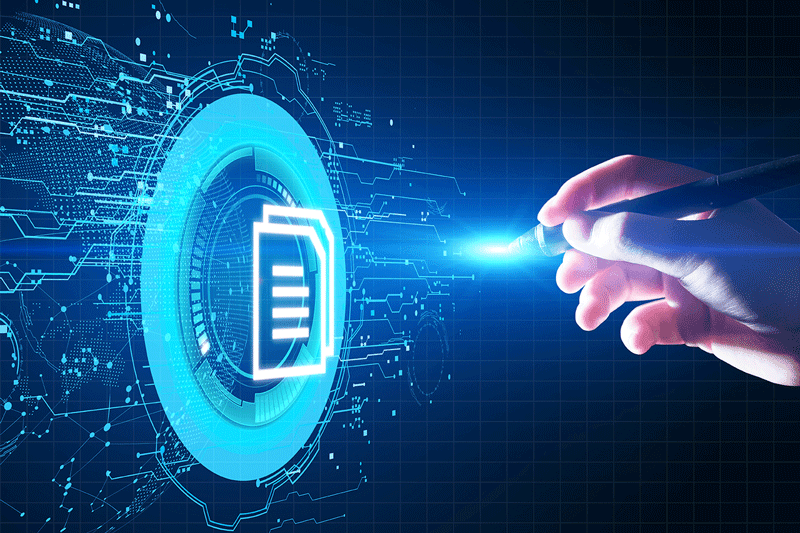
A Document Management and Automated Workflow platform from companies such as Box, Monday.Com, OnBase, can be used to store documents and route them to approvers and/or resolvers, managing the process through its conclusion. Once the approval/resolving process is complete, the invoice is routed back to the bot to complete the processing of the invoice.
Overall, through these solutions, we have seen a 70%+ success rate in the “touchless” processing of AP invoices.
Other good examples of process automation for the AP function can include vendor master data updates and additions, payment processing, and item shortage follow up with the supplier.
Under this scenario, your “human” staff will only be working to resolve invoices with exceptions that the bot cannot process directly, and performing other, higher value activities such as managing supplier inquiries, invoice auditing and working capital management.
According to APQC’s “Blueprint for Success: Accounts Payable”, organizations that utilize these types of solutions require about 80% less staff than those that rely on manual inputs and workarounds.
Accounts Receivable
Again, the difference between a Top performing AR organization and lower performers is significant. The cost per customer invoice processed for a Top performing organization is almost 80% lower than the bottom performer ($2.00 compared to $9.00). Even more dramatic is the difference between the cost to process a customer receipt: $3.93 for a Top performing organization, compared to $42.37 for the Bottom performer! From a productivity perspective, Top performers are twelve times more productive than Bottom performers in invoice processing; seven times more productive processing customer receipts.
Some of the things that these top performing organizations are doing include:
- Consistently maintaining clean, current customer and item data
- Standardizing customer invoicing, limiting customization for customer branding, marketing and communication
- Utilizing digital technology to drive productivity and performance

Key digital technology components for Accounts Receivable include automated matching of customer receipts, automated workflows to generate customer invoices based on key event triggers (i.e., purchase order receipt, goods shipped and/or credits taken), and the receipt of customer payments electronically. Top performing organizations report that 94% of their customer payments are received electronically, compared to 75% for Bottom performers.
RPA offers a number of good examples of ways to increase performance and productivity, including:
- Automatic remittance data aggregation and cash application
- Compilation and automated application of customer’s electronic payments and lockbox payments to open items
- Automated correspondence for missing or short payments
- Communication to a customer when short payments are received, requesting details and/or payment in full
- Compilation of specific documentation to review and approve or challenge certain customer deductions, with automated correspondence to the customer
- Automated communication with customers for certain deduction types, such as proof-of-delivery, gathering supporting documentation to verify that deliveries were received on time and in full, challenging the deduction
- Automated customer credit monitoring and communication
- Accessing public or subscription websites to monitor on customer revenue and/or profitability changes or filings, and alerts when they are approaching credit limits
- Automatic customer notification of upcoming payments due or late payments
- Issuing reminders on upcoming payments due, ensuring that customer invoices are received and are being processed for payment
- Generation of customer quotes and orders based on dynamic price changes from suppliers
APQC reports that top performing organizations require 70% less staff han bottom performers. Ultimately, a top performing organization sees the “real” impact of these efforts in terms of cash on hand. Top performing organizations report a 37% shorter Days Sales Outstanding (DSO) cycle compared to a bottom performer (30 days compared to 48 days).
These are examples of how Digital Technology can improve performance and productivity in Finance & Accounting. In all cases, we have seen ROIs of less than 12 months, and often less than 6. There are many other examples and optimization opportunities out there.
In an earlier blog, I asked the question “Can businesses that are still figuring the impact of the global pandemic effectively focus on the implementation of transformational technologies and processes?” Based on these benefits and their impact to your operations, can you afford not to?


