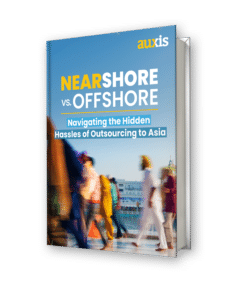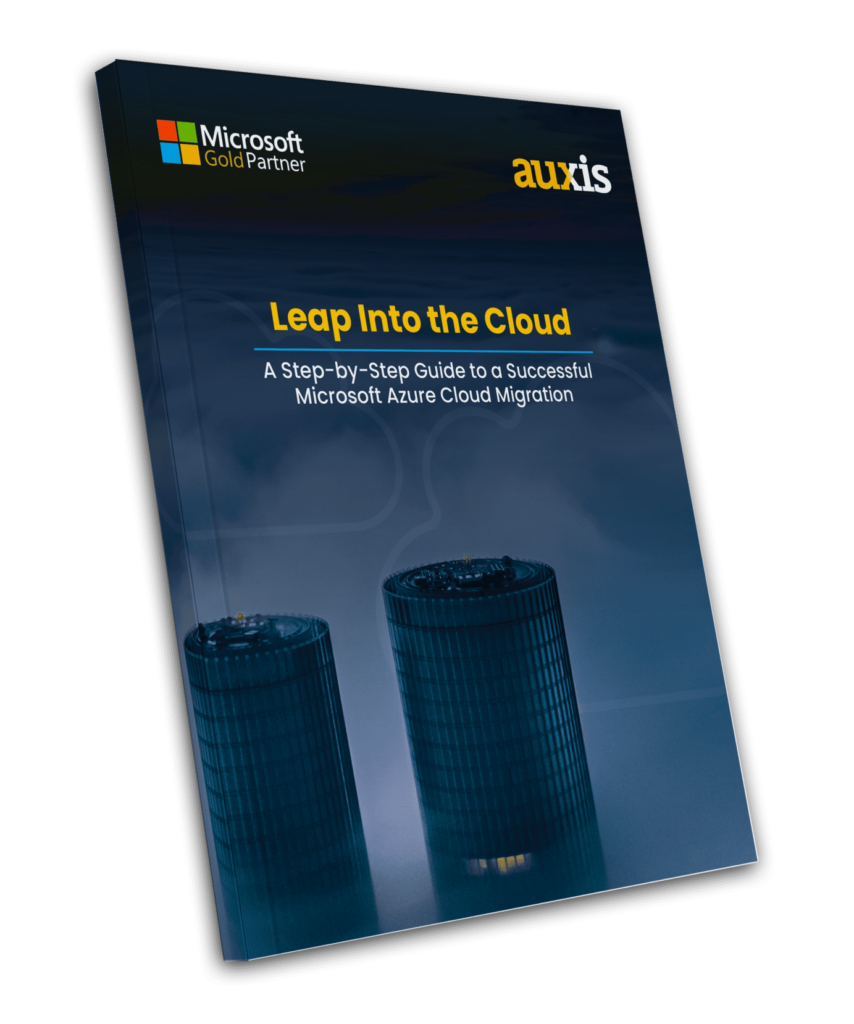Surging online demands, remote work, and a need for better resiliency have companies scrambling to become more elastic digital workplaces. Understanding how to migrate to the Azure cloud platform is vital to achieving the unparalleled agility, faster time to delivery, 24/7 redundancy, attainable cost efficiencies, and enhanced opportunities for innovation that enterprises need to thrive in the modern business environment.
Currently, 92% of organizations have shifted at least part of their IT environment to the cloud. And Gartner predicts more hypergrowth, with spending on public cloud services forecast to reach nearly $600 billion by 2023, up from $494.7 billion this year.
The second-largest cloud platform, Microsoft Azure’s ability to easily sync with legacy Microsoft solutions makes it a natural choice for businesses that already use Microsoft products. It becomes easier to replace outdated and inefficient legacy infrastructures like aging servers or unreliable firewalls, and to eliminate hardware or software solutions falling short of optimum capacity.
In fact, Azure’s breadth of adoption surpassed AWS for the first time in Flexera’s 2022 State of the Cloud Report, with Azure the only top 5 cloud provider to increase its adoption rate YoY. Azure also closed the gap with AWS for cloud spend for the first time in the survey’s 11-year history, with an equal number of respondents (52%) spending $1.2 million or more annually on each platform.
Yet cloud complexities and the shortage of cloud skills in IT Departments continue to make successful migration a challenge. An alarming 50% of cloud migrations stall or fail – and 55% wind up over budget.
Leveraging proven approaches and strategies makes Azure migration a much less daunting process. Microsoft also offers an array of automated tools to smooth the way like Azure Migrate, which creates a central hub for simplifying the migration of data, servers, databases, web applications, and virtual desktops.
Read on for 4 simple steps that show you how to migrate to the Azure cloud platform successfully:
Our guide for a seamless transition to Azure
Step 1: Discover – Inventory your software and workloads.
Discovery can be an extensive and tedious process, but it’s critical to Azure migration success. Before anything else, you must identify all existing workloads and applications in your infrastructure and determine what you plan to migrate.
Overlooked components will cause headaches later, so take time to ensure your inventory is updated and complete. Bring business and tech teams that use these services into the process early on to provide insight and feedback.
With comprehensive discovery capabilities, the Azure Migrate tool offers end-to-end visibility into the computing systems in your environment. It can also assess if on-premises servers, SQL servers, and web apps are ready for migration to Azure.
At the end of the discovery phase, you should have a complete inventory – including usage characteristics like CPU and memory for each server – that helps build your capacity/consumption requirements and migration plan.
Step 2: Assess – Evaluate migration paths.
While some workloads can be easily shifted to run on Azure, others maintain more complex operational and application dependencies in the on-premises environment. In those cases, migration must also involve systems creating the dependencies.
Based on your discovery, map your servers to represent your on-premises applications. That way, you can pinpoint servers that must move together, avoiding sudden outages after migration.
This also helps identify which servers are in use and which ones can be safely decommissioned instead of migrated.
Logically grouping your servers by application will help determine the best migration strategy for each application as well, based on its requirements and migration objectives. The most common cloud migration approaches include:
- Rehost. Also known as Lift-and-Shift, this approach involves moving applications to the cloud as-is.
- Refactor. Adapting applications to better support the cloud environment.
- Replatform. Taking advantage of cloud platform components and services while moving applications logic and business rules without major changes.
- Rebuild. Rewriting the entire application from scratch.
- Replace. Retiring the application and replacing it with a new, cloud-native application.
Unfortunately, many enterprises lose track of which servers comprise a specific application designated for migration. The Azure Migrate tool uses automation to identify cross-server dependencies and optimization strategies for moving interdependent servers to the platform, negating the cumbersome process of manually mapping on-premises capacity to virtual machine instance physical characteristics and storage.
Azure Migrate can also help determine your optimal cloud resource level: estimating the size of Azure virtual machines your workloads require, recommending Azure SQL configurations, and more. The tool estimates costs for running on-premises servers in Azure as well.
Finally, consider the best targets for your workloads. For instance, websites can benefit greatly from the speed, processing power, memory, and storage elasticity of Azure data centers – keeping sites responsive even during peak demand.
On the other hand, productivity and communication-related workloads like email and document management are best suited for migration to the Microsoft 365 cloud platform.
Step 3: Migrate – Make your move.
Once you’ve audited and prepared your existing workloads and applications – and identified your migration approach – you’re ready to start your Azure migration.
Plan your migration around major business events. Start small with quick wins that can prove the success of your cloud journey and expedite your move, focusing on high-value applications with minimal dependencies.
Key migration steps include:
- Replication of business applications and data.
- Orchestrating the launch of applications and workloads in the new environment to ensure data integrity and avoid downtime.
- Testing to address issues before full migration. The Azure Migrate tool enables you to perform test workload migrations. You can also perform a pilot migration of on-premises databases using Azure Data Migration Service.
- Migrate at scale with more complex applications, with Azure Migrate providing end-to-end visibility that lets you track progress.
- Decommission existing on-premises infrastructure to reduce your IT overhead and time spent managing outdated components.
Step 4: Optimize – Keep costs and usage in line.
Once your migration is complete, using Azure security and management resources to govern, secure, and monitor your new environment is vital to maximizing its value. Organizations accustomed to the relatively stable expense of traditional data centers can be caught off guard by the variable nature of cloud spending.
IT leaders in Flexera’s cloud report say their public cloud spend exceeds budget by an average of 13% – and they expect to increase spending 29% within the year.
Tracking cloud costs through customized reports and dashboards delivers the information you need to make changes before it’s too late. Constantly monitoring Azure usage and patterns also enables you to maximize savings, increase performance, spot automation opportunities, and take advantage of new tooling as it’s released.
As cloud costs increase, wasted spend is another critical issue. Flexera respondents estimate they waste 32% of their cloud spend, up from 30% last year.
Resource optimization strategies like tagging can keep your cloud configuration “right-sized,” enabling you to upgrade, downgrade, or terminate cloud resources based on utilization metrics and automation. Tags are metadata labels that you assign to each of your resources to better categorize them for cost allocation, reporting, cost optimization, and more.
You can also invest in pricing optimization strategies like Reserve Instances (RIs) that offer heavy discounts for prebooking capacity. Azure RI savings can reach as high as 72% compared to on-demand pricing models, based on the upfront payment and time commitment you select.
Deploying governance strategies like budget allocations and quotas are also important to keep cloud costs from spiraling. Budget allocations track actual spending against planned spending – triggering alerts when resource consumption approaches a predetermined threshold.
Quotas go a step further, guarding against runaway costs with an alert that automatically stops spending and requires an approval process to change.
Pave the path to Azure migration with the right expertise
While the march toward cloud adoption started before 2020, changing consumer and market demands in the post-pandemic era accelerated the pace – forcing companies to become more cost-efficient, agile, and innovative in how they operate their business.
However, the cloud doesn’t automatically improve performance and spending – and enterprises risk implementing useless architecture with poor security, unexpected costs, and negative impacts on market relevance and competitiveness without a true understanding of how to migrate to the Azure cloud platform.
Partnering with an experienced, Azure-certified Managed Service Provider (MSP) is fundamental to achieving the real-time performance and efficiency the cloud offers. With a wealth of migrations under their belts and in-depth knowledge of ever-evolving Azure tools and services, Azure MSPs are experts at the careful analysis, planning, and execution that leads to a cloud solution aligned with your business goals.
And they can provision your platform in a fraction of the time it takes to bring an in-house team up to speed or hire new resources amidst the cloud labor shortage.
Only 37% of executives say they fully achieve the outcomes they expect from their cloud initiatives, the Harvard Business Review reports. Cloud migration isn’t a one-click solution to a company’s challenges.
But with careful planning and the right expertise, the path to digital transformation through the Azure cloud can be easy to follow.