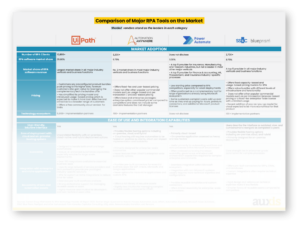At the end of the day, your Robotic Process Automation (RPA) is only as good as the foundation you build it on. Making the right RPA infrastructure choices sets the stage for successful implementation and is critical to preventing problems down the road.
Create a shaky technological foundation, and your RPA project is likely to join the 30-50% that fail. It can also lead to trouble as organizations try to grow their automation program. While Deloitte reports that 53% of organizations have started an RPA journey, only 3% have achieved any form of scale.
But few enterprises truly understand their RPA infrastructure needs and why they should choose one solution over another.
In this first installment of our two-part series on RPA infrastructure done right, we will help businesses make an informed choice by examining each option. Stay tuned for Part Two, when we reveal the best strategies for overcoming the challenges of implementing common RPA infrastructure solutions.
RPA Infrastructure: Why one size doesn’t fit all
Even before COVID-19, RPA stood out as the fastest-growing segment of the enterprise software market. Deloitte predicts near-universal adoption of RPA by 2023 as organizations race to take advantage of a technology that decreases operational costs while increasing productivity, accuracy, and compliance. Even better, it doesn’t require a pricey overhaul of legacy systems to transform the way business is done.
The aftermath of the pandemic has only accelerated demand for RPA. Case in point: Gartner reports that the number of healthcare organizations investing in RPA is expected to soar from 5% to 50% over the next three years as they look for ways to optimize costs and build resiliency against future disruptions.
But as industry markets become more connected and complex, the RPA solutions needed to navigate the complexity also require a more nuanced approach. Setting up the right configuration of RPA infrastructure is key to creating a robust, secure, and scalable platform. It enables robots to run smoothly regardless of the volume of work, builds confidence in the technology from senior stakeholders, and allows organizations to reap the full benefits of automation.
RPA infrastructure can vary significantly depending upon the technology partner you choose and the automation model you decide to implement. Many business leaders are surprised to learn that every robot isn’t the same – and the first consideration they must grapple with is what type of robot they need to achieve success.
RPA Infrastructure Decision 1: What type of robot do I need?
RPA bots work in two modes:
- Attended robots: Just like you would install Microsoft Word on every employee’s laptop, attended bots reside at individual workstations. They work alongside human workers, triggered by specific events, actions, or commands the employee engages within a specific workflow. Attended bots are best suited to tasks that require some input from the user, entirely depend on the user’s computer, or are executed on-demand like during customer-facing situations. For instance, an attended robot can support a customer service agent in near real-time during a live customer call. The bot can find customer data in one application and automatically populate it into another – allowing the agent to spend less time researching information and more time performing the high-value task of resolving the customer issue.
- Unattended robots: These bots generally deliver the greatest ROI because they execute tasks and interact with applications independent of human involvement. However, advanced solutions like UiPath’s Long Running Workflow do enable unattended robots to handoff process exceptions to humans to make key decisions before robots complete the rest of the task. Unattended bots can be scheduled or triggered by events. Work is completed continuously in a batch-mode model that allows the automation to carry out actions 24/7/365. Typically, unattended bots are the preferred RPA option, using dedicated servers to add lightning-fast automation to back office scenarios where large amounts of data are gathered, sorted, analyzed, and distributed. Common examples include invoice processing, synchronizing data between applications, posting information on websites, sending notifications to customers, and more.
No matter which scenario you choose, an automation management hub like UiPath’s Orchestrator should also be deployed to centralize administration of your RPA ecosystem. While some RPA providers will deploy robots without centralized automation control, read this carefully: if you plan to apply RPA to more than a few processes, it’s impossible to scale, control, and support future automation without common governance.
In fact, the ability to centrally orchestrate automation stands as a key differentiator between advanced RPA platforms and niche software solutions. A centralized hub gives administrators the power to provision, deploy, trigger, monitor, measure, track, and ensure the security of every robot in the digital workforce in real-time at enterprise scale. It also gives employees across the company a greater capacity for collaboration within the automation platform, which can help break down functional and communication silos.
.png)
RPA Infrastructure Decision 2: Should I build my orchestration solution on-premises or in the cloud?
Before we dig into this decision, let’s clarify an important concept: the robots should be hosted by the company, either on premise or in the cloud but inside the organization’s domain. Most of the time robots require connectivity and integration with the company systems.
In contrast, an Orchestrator can be located outside the organization’s domain. As long as the robots are able to connect to this web service it can be “rented” from a third-party company host like Auxis or UiPath.
So, why would you pick one option over the other?
The advantages of third-party cloud orchestration solutions
- Put the “hyper” in hyperautomation: By utilizing a turn-key orchestration solution from a third-party provider, it’s theoretically possible to launch your automation program the same day you ink the deal. Third-party cloud solutions also make it easy for companies to grow their automation, with limitless capacity ensuring minimal down-time and room to scale.
- Lower costs and complexity: For companies with plans for smaller RPA initiatives – typically less than 20 automations – third-party cloud orchestration makes the most economic sense. It enables organizations to grow their automation program as needed with lower licensing costs and without having to justify the expense and complexity of managing their own RPA infrastructure. Third-party solutions also help companies avoid the headache of building the pricey infrastructure needed for on-premise solutions, such as segregated Production and Dev/Test environments and additional servers.
- Less strain on your IT department: Amidst the national IT labor shortage, overworked IT departments rarely have the bandwidth to pile the demands of automation onto their plates. Implementing RPA infrastructure also requires a special set of skills that may force additional training or hires. Third-party solutions require minimal support from in-house IT departments. The host also assumes responsibility for the underlying infrastructure – from server maintenance to patching to database monitoring to updating licensing – leaving business resources free to focus on more value-added tasks like process development and optimization.
The advantages of on-premise orchestration solutions
- Cost savings for the largest automation projects: For multibillion-dollar organizations with large RPA agendas (read: 20 or more automations), on-premise orchestration solutions can prove cost-effective. In those cases, the scale of automation covers the up-front expense of fully licensing an orchestration solution and building and managing RPA infrastructure in-house. But when you’re doing the math, make sure you keep in mind that on-premise solutions involve many hidden costs. They include IT bandwidth for providing support, server hosting costs, storage, monitoring, patching, and more. The infrastructure needed to create a high-availability environment that guarantees minimal downtime can also cause costs to spiral.
- Mitigate security risks associated with sensitive data: Industry regulations or security concerns may prevent businesses like banks or healthcare organizations that regularly deal with sensitive data from choosing cloud solutions. On-premise orchestration gives the business full control of the infrastructure and ensures sensitive data never leaves the company domain, mitigating the risk of a data breach.
Automation can be a game-changer – as long as the right RPA infrastructure is in place
The RPA infrastructure configuration you choose lays the foundation for a successful automation journey. If you’re still unsure which options work best, testing a trial version in the cloud or on-premise can help strengthen your confidence in your decision. A skilled RPA provider can also help your organization select the tools you need to maximize the benefit of this game-changing technology and deliver the greatest business value.
Stay tuned for the final installment of our two-part series on RPA infrastructure done right, when we reveal the best strategies for overcoming the challenges of implementing common RPA infrastructure solutions.
Webinar Recap