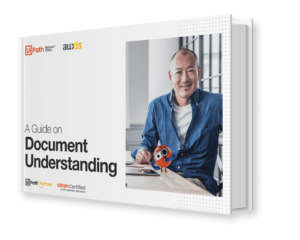From invoices to contracts to HR forms, 60% of the average office employee’s day is spent working with documents – a daily, manual, time-draining routine that distracts them from higher-value initiatives. Automating document processing with UiPath Document Understanding gets your employees back to more important work, combining Artificial Intelligence (AI) with software robots that can read documents of any difficulty, pull desired information, and ensure correct actions are taken with a high level of accuracy and reliability.
One of the fastest-growing segments of the Robotic Process Automation (RPA) industry, Gartner predicts that automations such as intelligent document processing can save 25,000 hours of avoidable paperwork annually in Finance Departments alone. That equates to nearly $900,000 in savings for an organization with a full-time, 40-person team.
On average, customers who use UiPath’s Document Understanding tool report 52% fewer errors, 35% lower costs, and 17% less time spent on document-related tasks, compared to manual document processing. And time and cost savings run even higher in document-intensive industries like insurance, banking, manufacturing, healthcare, the public sector, and more.
Read on for an overview of how the Document Understanding tool created by the market-leading RPA platform, UiPath, works – and discover the advantages it can bring to your business.
6 easy Document Understanding UiPath steps to intelligent document processing
Previously, automated workflows needed humans to step in and process documents manually. The power of the UiPath Document Understanding tool rests on its ability to bring the versatility of AI to RPA, eliminating manual extraction headaches by enabling robots to read, interpret, and act on document data automatically within workflows – no matter how complex.
UiPath robots can process data from PDFs, images, handwriting, and scans. They automatically determine the location of document data, managing complex details like:
- Changing document types or formats, including PNG, JPEG, GIF, TIFF, BMP, and more.
- fixed or unstructured layouts like contracts, invoices, Loan applications and appraisals.
- Rotated, skewed, or low-resolution scans.
- Checkboxes or signatures.
The tool’s Machine Learning (ML) models learn as they encounter more document samples, continuously enhancing the speed and accuracy of document processing automations. The robots also eliminate the risk of human error during tedious processing chores; humans only must occasionally validate data or handle process exceptions.
Common use cases include invoice processing, insurance claims, Know Your Customer (KYC) information, patient onboarding, patient records, proof of delivery, order forms, and more.
Here are 6 easy Document Understanding UiPath steps to intelligent document processing:
- Load taxonomy, defining and setting files and data for extraction
- Optical Character Recognition (OCR) digitizes text and its location, standardizing documents and data.
- Documents are classified from a specified list.
- Data is extracted from the document using rules, templates, and/or ML models.
- If needed, a human can confirm the results.
- The extracted data is exported for further use, depending upon business needs.
What’s the best UiPath Document Understanding approach?
UiPath Document Understanding delivers the flexibility to process various document types and formats with three different approaches for extracting document data. The type of document processed determines the best solution.
A certified UiPath partner can help you identify and implement the approach that best fits your document-processing challenges and needs.
- Rules-based approach. AI isn’t needed for documents with fixed structures like forms, passports, timesheets, or licenses. In those cases, you can simply instruct robots to take actions based on specific, user-specified rules or templates that work for thousands of similar documents.
- Rules-based solutions are easy to implement and deliver quick ROI. However, if complexity increases, the required maintenance can become cumbersome.
- Machine Learning model. Documents with no fixed format and unstructured data like emails, contracts, and voice scripts require advanced AI skills capable of responding to dynamic situations and unforeseen events. These intelligent robots can find and extract data when no static rules or templates apply, while ML continuously improves speed and accuracy.
- ML models take longer to set up, but they are more scalable over time and as complexity increases. While these models need time to learn, organizations can utilize out-of-the-box solutions pre-trained to process common and not-so-common documents. Organizations can also customize solutions or retrain pre-programmed bots based on your customer data.
- Hybrid solution. This approach improves processing accuracy for semi-structured documents that combine fixed and variable parts, such as invoices, medical bills, purchase orders, and bank statements. Hybrid solutions draw upon specific, pre-determined rules to extract structured data while simultaneously using ML models to recognize and process less structured document parts.
- These solutions also benefit situations that require a special approach, such as documents that contain handwriting, checkboxes, or characters from non-Latin scripts or alphabets like Japanese or Chinese.
- For instance, the uniqueness of human handwriting challenges standard OCR technology designed to recognize typed text. The UiPath Document Understanding tool can apply special built-in technology to handwritten parts of a document, extracting data letter by letter. While the process is time-consuming and more difficult, it delivers a high degree of processing confidence and accuracy.
6 big benefits of implementing UiPath Document Understanding
Intelligent document processing is not just about operational efficiency. Other key business advantages include:
- Increased performance. Not only do robots process documents faster and more accurately, but human staff waste less time on high-volume document processing – spending more time on activities that drive business growth.
- Fully automated workflows. Intelligent automation is capable and independent, performing high-volume processes end-to-end 24/7 with minimal monitoring.
- Lower costs. Everest Group Research’s Smart RPA Enterprise Playbook found that intelligent document processing implementations deliver a steady net savings of 25-40%. That’s in addition to a 3-year, risk-adjusted ROI of 250% and an expected payback period of 12 months.
- Enhanced customer experience. Faster automated processing leads to faster customer responses.
- Improved job satisfaction. People hate drowning in paperwork. Document Understanding saves employees from mundane work, enabling them to focus on more interesting, higher-value objectives.
- Reduced risk. Robots don’t make mistakes, eliminating the risk of human error.
UiPath Document Understanding delivers a solution that fits your business needs
Every day, employees dedicate considerable time to reading, understanding, and processing document data. Not surprisingly, the intelligent document processing market is expected to grow 55-65% by the end of 2022 as organizations look for ways to improve operational productivity and efficiency, the Everest Group reports.
Automating complex and cognitive business chores like document processing that are traditionally highly manual helps businesses achieve essential time and cost savings while mitigating risk and uncertainty. UiPath Document Understanding delivers accurate and reliable intelligent document processing within automation workflows – providing a solution carefully crafted to fit your business needs.